Introduction
CloudFix's integration with AWS Organizations underscores the platform's commitment to making AWS account management as seamless and efficient as possible. With features like automatic detection and one-click deployment, users can trust that their newly provisioned accounts are efficiently managed from the get-go.
This article describes the seamless integration of CloudFix with AWS Accounts and Organizations. It explains how CloudFix proactively manages automatically onboarding a newly provisioned account, providing users with an efficient, one-click deployment experience.
Automated Onboarding: How it Works?
When an AWS account is newly provisioned, here's how CloudFix steps in:
- Automatic Detection: CloudFix's integration with AWS Organizations means that the platform monitors for any new account activity as part of the weekly scan
- Overview Screen Listing: Users can access the Overview screen on CloudFix, which neatly lists all accounts by their Organizational Units (OUs). This list will automatically update to include a newly provisioned account.
- One-Click Deployment: For those new accounts, CloudFix has a one-click deployment feature. This simplifies the deployment process, ensuring that users don't have to go through complicated steps to add their new AWS accounts to CloudFix
Benefits
CloudFix’s automated onboarding provides several key benefits:
- Efficiency: Automated processes eliminate manual interventions, thus reducing the time and potential errors associated with traditional onboarding processes.
- Visibility: The Overview screen provides a clear snapshot of all the accounts organized by OUs, ensuring that admins have a clear view of their entire account landscape.
- Simplicity: The one-click deployment ensures that even less tech-savvy users can manage and onboard their accounts without hurdles.
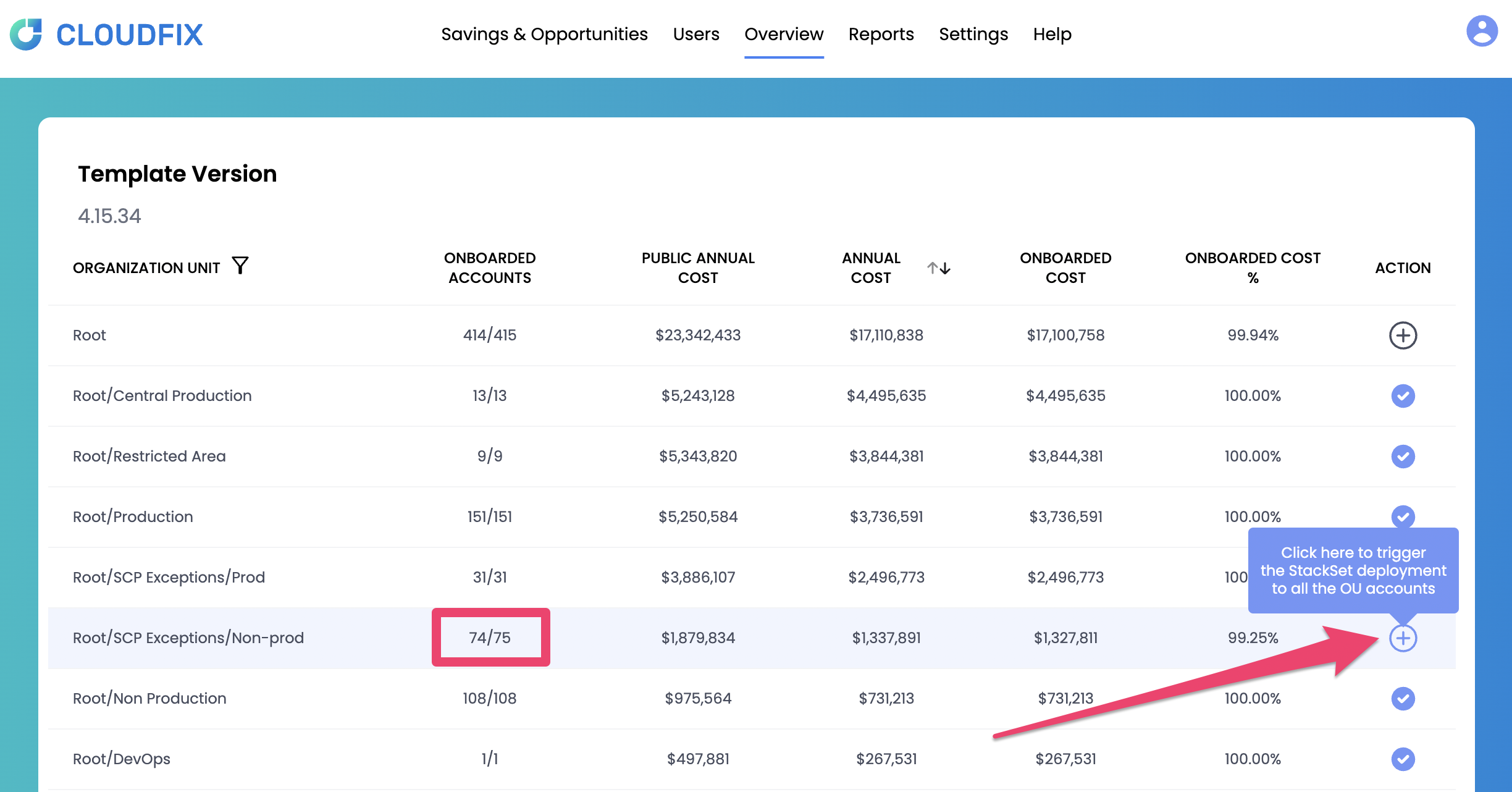
Priyanka Bhotika
Comments